Posting via email
Greetings. Due to an inquiry by mom and dad about posting to the Turner Family Blog, I started digging around Blogger to investigate if there were easier means for posting, and I found that posts can be made simply by email. This post was created from a test message I sent, complete with the photo enclosed below.
If you're using a standard email program (Outlook, Entourage, Outlook Express, Mail, Thunderbird, etc.), just open a new email, and whatever is typed in the subject line becomes the title for the blog post. Perform the layout in the email -- pictures and text -- and this becomes the meat of blog entry. The address for the email blog posting is:
turnec dot turnerfamily at blogger dot com
Replace the 'dot' with . and the 'at' with @ (this format keeps the robot spammers from nailing us). If you have any questions, email me and I will send the actual email address without the dots.

If you're using a standard email program (Outlook, Entourage, Outlook Express, Mail, Thunderbird, etc.), just open a new email, and whatever is typed in the subject line becomes the title for the blog post. Perform the layout in the email -- pictures and text -- and this becomes the meat of blog entry. The address for the email blog posting is:
turnec dot turnerfamily at blogger dot com
Replace the 'dot' with . and the 'at' with @ (this format keeps the robot spammers from nailing us). If you have any questions, email me and I will send the actual email address without the dots.

Hope this helps, it seems like a much simpler process, especially for posting remotely.
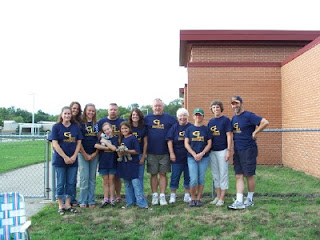

Comments